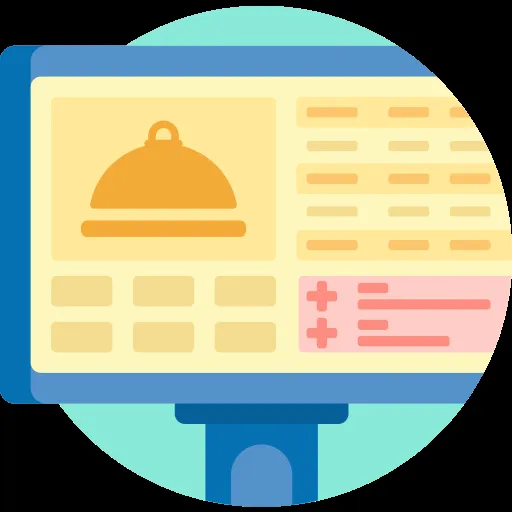
POS Awesome
POSAwesome is a modern, open-source Point of Sale (POS) application built specifically for use with the ERPNext platform. Designed to work in browser environments, POSAwesome provides a user-friendly and responsive interface for retail operations. It is built using Vue.js and Frappe, and is known for its offline capabilities*, making it suitable for environments with intermittent or unreliable internet access.

POS AWESOME
An open-source Point of Sale for Erpnext using Vue.js and Vuetify (VERSION 15 Support)
Main Features
- Supports Erpnext Version 15
Supports Multi-Currency Transactions. Customers can be invoiced in different currencies Exchange Rate is fetched automatically based on selected currency Invoices made with posawesome display Grand Total in both base and selected currency in erpnext.
User-friendly and provides a good user experience and speed of use
- The cashier can either use list view or card view during sales transactions. Card view shows the images of the items
- Supports enqueue invoice submission after printing the receipt for faster processing
- Supports batch & serial numbering
- Supports batch-based pricing
- Supports UOM-specific barcode and pricing
- Supports sales of scale (weighted) products
- Ability to make returns from POS
- Supports Making returns for either cash or customer credit
- Supports using customer credit notes for payment
- Supports credit sales
- Allows the user to choose a due date for credit sales
- Supports customer loyalty points
- Shortcut keys
- Supports Customer Discount
- Supports POS Offers
- Auto-apply batches for bundle items
- Search and add items by Serial Number
- Create Sales Orders from POS directly
- Supports template items with variants
- Supports multiple languages
- Supports Mpesa mobile payment
- POS Coupons
- Supports Referral Code
- Supports Customer and Customer Group price list
- Supports Sales Person
- Supports Delivery Charges
- Search and add items by Batch Number
- Accept new payments from customers against existing invoices
- Payments Reconciliation
- A lot more bug fixes from the version 14
How to Install
Self Hosting:
bench get-app https://github.com/defendicon/POS-Awesome-V15bench setup requirementsbench build --app posawesomebench restartbench --site [your.site.name] install-app posawesomebench --site [your.site.name] migrate
How To Use:
Shortcuts:
CTRL or CMD + Sopen paymentsCTRL or CMD + Xsubmit paymentsCTRL or CMD + Dremove the first item from the topCTRL or CMD + Aexpand the first item from the topCTRL or CMD + Efocus on discount field
Dependencies:
Contributing
License
GNU/General Public License (see license.txt)
The POS Awesome code is licensed as GNU General Public License (v3)
User Reviews
Write a reviewNo reviews yet, be the first to review.